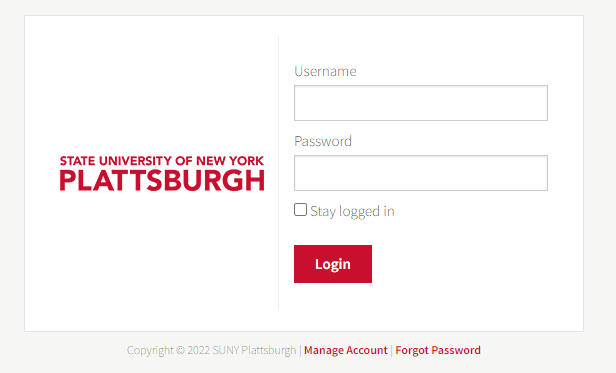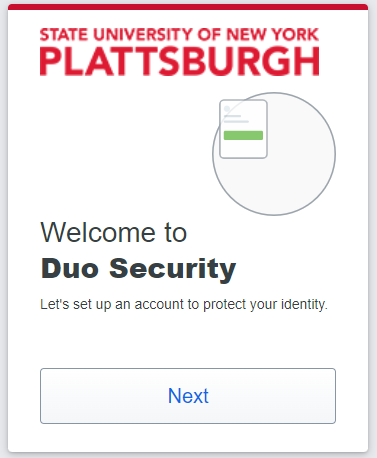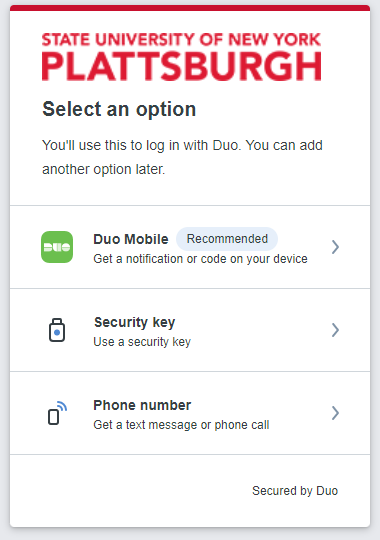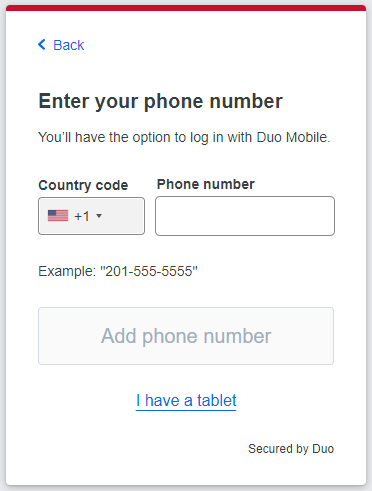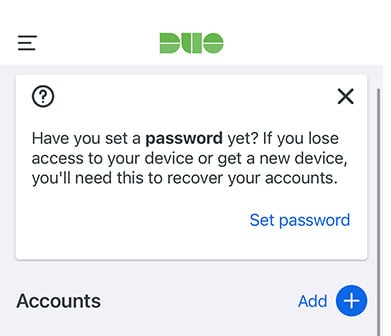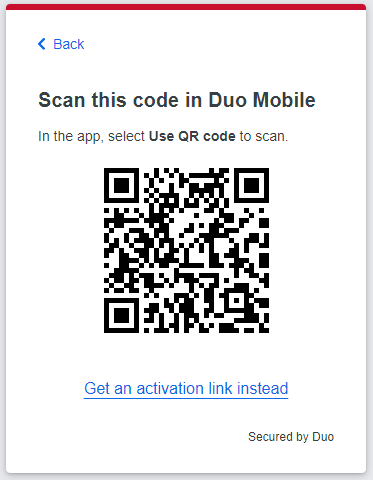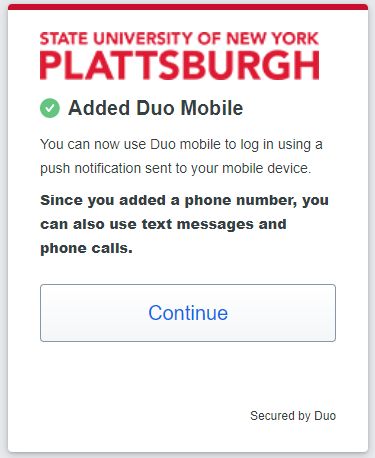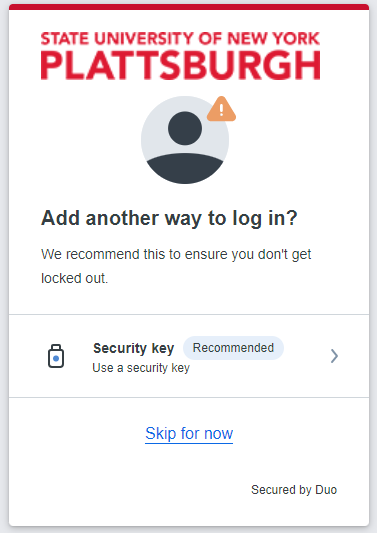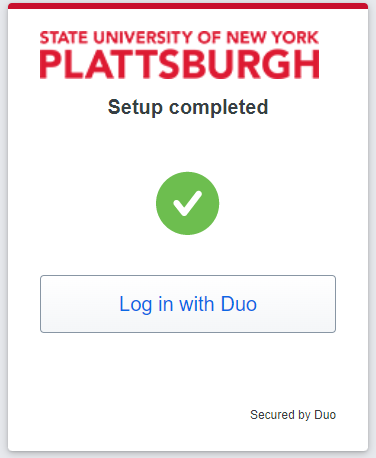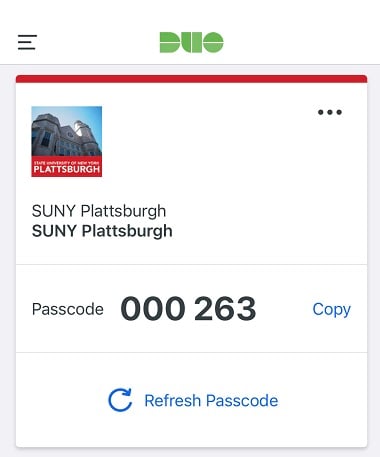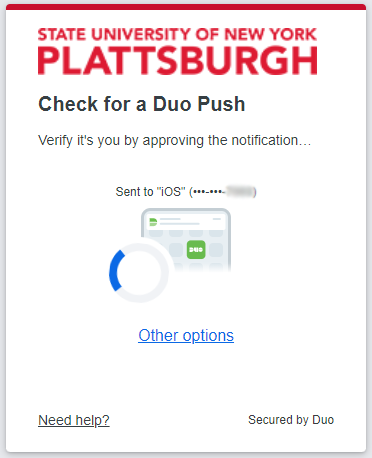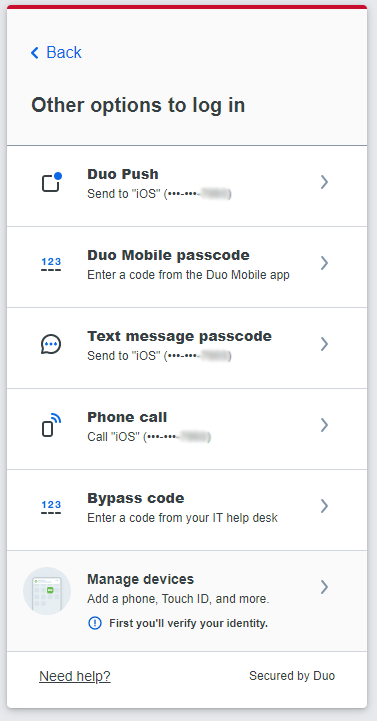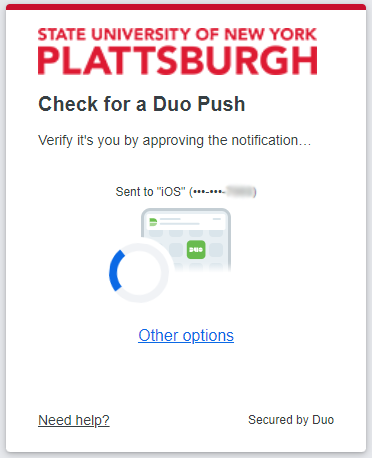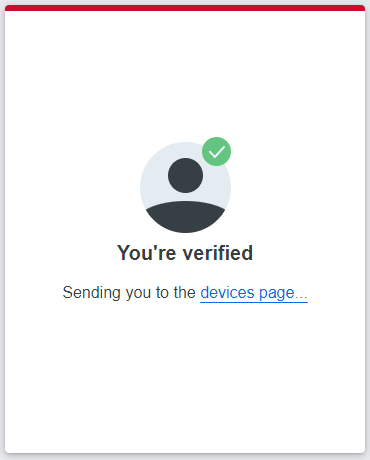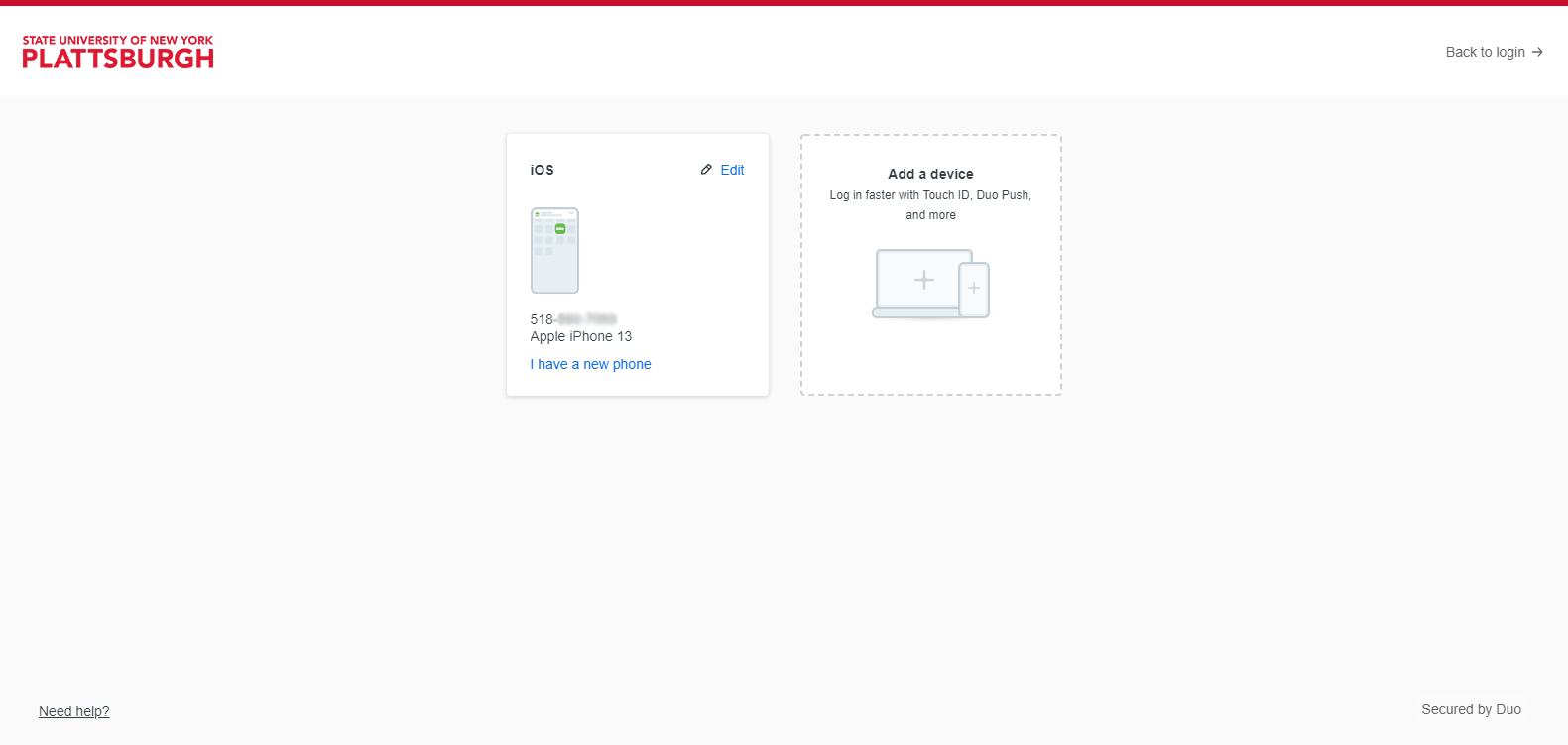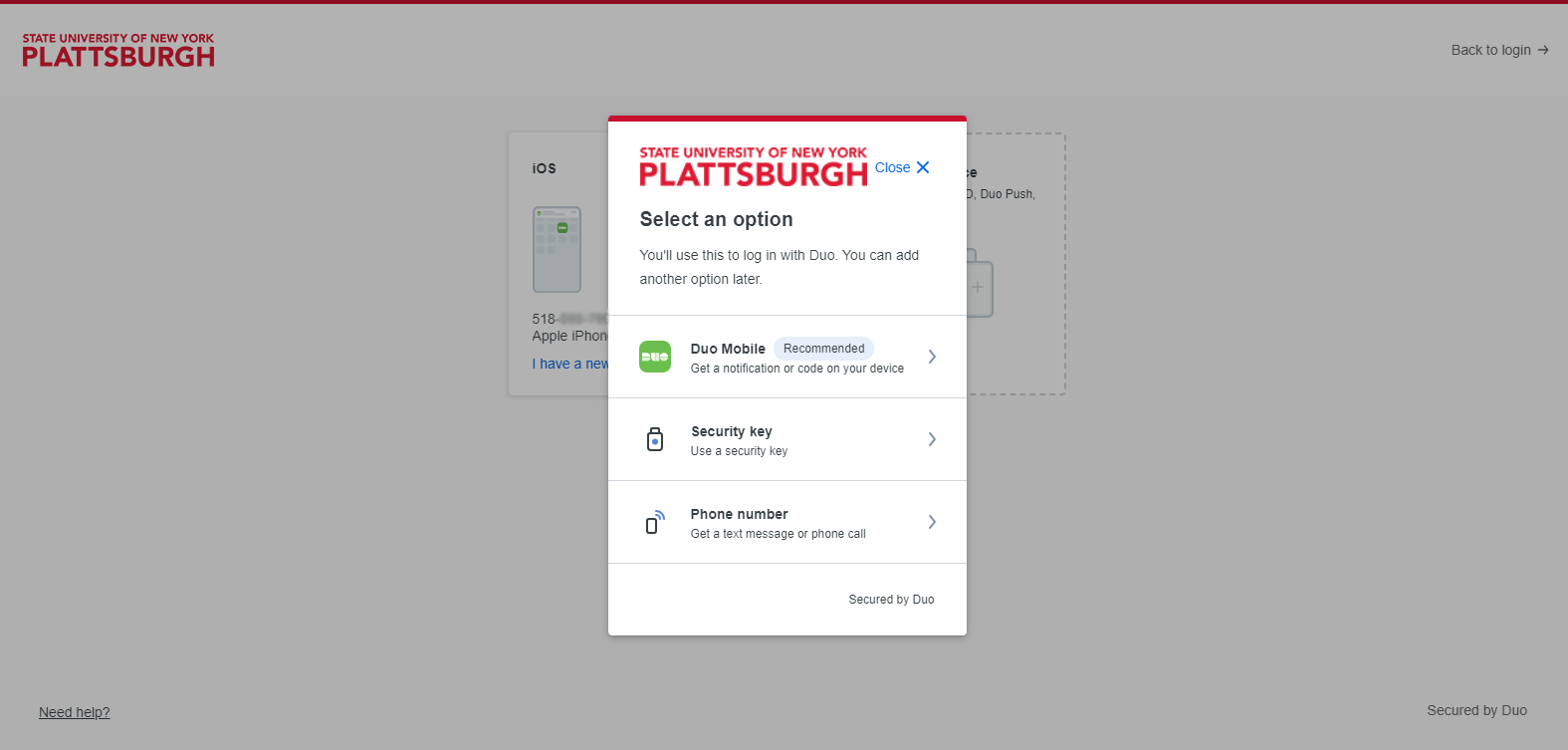NetID Account Management
What is a NetID?
SUNY Plattsburgh provides campus users with a unique Network Identification — your NetID. It’s a personal, unique identifier assigned to you.
You use it, along with a password, to gain secure access to campus online services, such as email, Google apps for education, Microsoft Office 365, Banner, Moodle, MyPlattsburgh, campus Wi-Fi, and more.
Your account access is protected by strong password requirements and Duo multi-factor authentication.
Passwords
We require new users to set a password before accessing their account. Setting a strong password is necessary prior to logging into any services at SUNY Plattsburgh. Be sure to choose a password that will be difficult for an attacker to guess but one that is memorable. Our Helpdesk staff is available to assist with issues relating to password changes.
We recommend using leet speak, a style of typing that replaces English letters with similar-looking numbers or symbols.
For more information, read our NetID Password Policy.
Managing Your NetID Account
Get Started
Follow the links below to set up or manage your account:
- Set or Reset My NetID Password
- Find My NetID
- Manage Password
- Manage Devices I use for Duo Two-Factor Authentication
- Generate Duo bypass codes (Emergency codes if your cell phone is not available to provide Duo authorization to login to your account)
View a Duo Setup Video
We have created a 10-minute Duo enrollment video for assistance. This video is specific to SUNY Plattsburgh.
NetID Frequently Asked Questions
Duo Two-Factor Authentication
Access to your account is secured by two-factor authentication (2FA). This process requires two methods (also referred to as authentication factors) to verify your identity. Factors can include something you know (like a username and password) plus something you have (like a smartphone app) to approve authentication requests.
Using 2FA protects against phishing, social engineering and password brute-force attacks and secures your logins from attackers exploiting weak or stolen credentials.
Duo Two-Factor Authentication Service Frequently Asked Questions
- What is the login process and what does Duo do?
- How does Duo authentication work?
- How do I enroll my device?
- Can I use the Duo app for more than just SUNY Plattsburgh two-factor authentication?
- What if I do not have cell service or an internet connection and I need to authenticate?
- What happens if I lose my mobile device or I’ve left it at home and need to authenticate?
- Duo indicates I’m locked out of my account what do I do?
- Can I manage my Duo-enrolled devices?
- Where can I find general information about using Duo?
- How do I set a default device or add a new device with Duo?
- What is the recommended way to authenticate with Duo?
- What data does Duo collect and who does Duo protect my privacy?
- What about traveling internationally with Duo?
- If I use my smartphone for Duo, will it use my cellular data? How much data does it use?
- I can’t login. Help!