Current Branch Campus Students
Resources and answers to common questions.
- Go back to the SUNY Plattsburgh Home Page
- Resources for Enrolled Students
- Queensbury Branch Campus Students
Information for Queensbury Branch Campus Students
Whether a new or returning student, these links will connect you to resources — whether on our main campus or here in Queensbury — to help you resolve your common questions and concerns.
While we standby in person to help you sort out any questions, this is a great first step for information with no lines or waiting.
Current Student Resources
Registration & Paying Your Bill
- Paying Your Tuition Bill
A bill announcement will come to your plattsburgh.edu email account for each semester of your enrollment. You should look for fall semester bills in early July and spring semester in late November.
We will instruct you to visit MyPlattsburgh to view your bill, select your options and accept your charges.
- Student Advisement & Registration
New Students
Please refer to new student orientation for steps on how to be cleared to register for classes and set up an appointment with an advisor. To view your credit evaluation via Degree Works, you must first be accepted and pay your admissions deposit. To do this:
- Go to the MyPlattsburgh login page
- Enter your NetID and password, then click on “Login”
- Find your NetID
- If this is your first login, you'll need to set your password (after finding your NetID)
- Click on the “Admissions” tab
- Under the "Other Information" section, click on “SUNY Degree Works Login”
- Re-enter your NetID and password to login to the Degree Works system (once logged in, your DW Audit should appear)
Note: Transfer credit evaluations are automatically prioritized for students who have paid their deposits. Please note that your official DW Audit will be available once the credit has been reviewed and validated. Admissions will notify you by email and letter when your official credit evaluation is ready.
Continuing Students
You should reach out to your faculty advisor to discuss course options and ask for your registration pin.
Contact us at [email protected] or call/text us at 518-792-5425.
- Transcripts
An official academic transcript may be processed only if requested by the student.
- Cross-RegistrationFor questions about cross-registration please contact us at [email protected].
Campus Life & Support
- Parking
Parking for Students in Queensbury
- You will fill out a parking registration form at orientation and receive a parking sticker in the mail.
- For students, parking in reserved spaces may result in a parking ticket.
- For daytime classes (8 a.m. – 5 p.m.), park in designated student parking only — north or south parking lots.
- For evening classes (after 5 p.m.), you may park in any parking lots on campus.
- Accessibility & Accommodations
Accessibility Resources Office
The Accessibility Resources Office (ARO) works with students who identify as having a disability. You must contact the ARO to register for academic accommodations.
Visit the Accessibility Resources Office for more information and a list of accommodations you may access.
Contact
Jennifer Curry, director
Phone: 518-564-2810
Email: [email protected]Voter Registration
The ARO is a National Voter Registration Act (NVRA) voter registration site.
Technology & Helpdesk Information
- Accessing Technology
How do I use the computers at SUNY Adirondack?
Use your NetID to login to “MyPlattsburgh.” From there you will click on the “B” for banner, click on the personal menu, and then click on “My Plattsburgh Account Information.”
From there you will see “Queensbury User Code” and “Queensbury Password.” This is your SUNY Adirondack student account information, used to login to the computers on the SUNY Adirondack campus.
Figure 1.
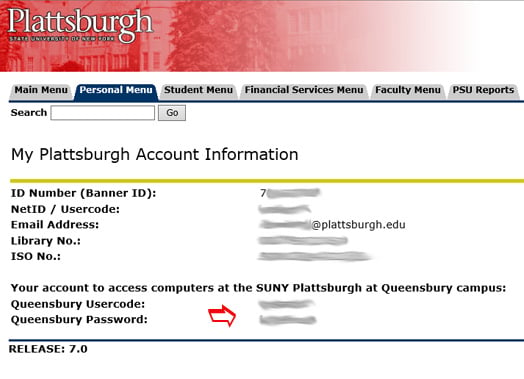
How do I use the Wi-Fi at SUNY Adirondack?
This depends on the operating system and type of hardware you use. Generally speaking, you would use your SUNY Adirondack student account information to access the wireless network with a wireless security key. More information on how to connect can be found in the branch campus office. Drop by when you’re on campus.
Brightspace
What is Brightspace at SUNY Adirondack?
Brightspace is the new Digital Learning Environment (DLE) that will replace Moodle beginning fall 2023. It will make learning online easier and more engaging for students, whether you are taking a class fully online, hybrid, or even face-to-face.
How do I access Brightspace?
You can login to Brightspace via my.plattsburgh.edu.
Plattsburgh Net ID
What is a Net ID?
Your NetID is a name or username that uniquely identifies you. It is used in combination with a password, that should only be known to you, to gain access to key services. Your NetID is also the prefix to your Plattsburgh email address and the information you will use to login to the portal (my.plattsburgh.edu).
Banner
What is Banner?
Banner is where you will find access to your personal information on file with SUNY Plattsburgh, such as your unofficial transcript, address, phone number, email address and curriculum information. Banner is also where you will find the master schedule of classes for previous as well as up and coming semesters. Banner is incorporated within MyPlattsburgh.
How do I find my Banner ID?
- Use your NetID to login to “MyPlattsburgh.”
- From there you will click on the for banner, click on the personal menu, and then click on “My Plattsburgh Account Information.”
- From there you will see your Banner ID.
- Student Email Policy
State University of New York at Plattsburgh considers the college’s e-mail system, (e.g., employee's [email protected] or student's [email protected]), along with the United States Postal Service, an official means of communication.
The college will consider employees and students to be duly informed and in receipt of notifications and correspondences sent by an college administrator, staff, or faculty delivered to an employee’s or a student’s college email account. It is your responsibility to check your Plattsburgh email account regularly.
You risk the consequences of missing important dates and information about registration, financial aid, etc. college offices will hold you responsible for all email communications/notifications sent to you
Is email the only form of communication there will be between college offices and students?
No, selected information will continue to be sent via regular mail. However, college offices will be using email frequently as a means of communication, so it is to your benefit to check your email.
What is my email address?
Plattsburgh email is powered by Google. From within the portal you can click on the “G” for Gmail. For the Plattsburgh community, your email address is your NetID followed by @ plattsburgh.edu. For example, the student “Jane Smith” with the NetID JSMIT001 would have an email address of [email protected].
- Helpdesk & Troubleshooting Contact Information
For concerns, issues or help with your Plattsburgh credentials:
- Phone: 518-564-4433
- Email: [email protected]
(Banner ID, Plattsburgh email, Plattsburgh NetID, Feinberg Library, MyPlattsburgh, Moodle, etc.)
For concerns, issues or help with SUNY Adirondack computers, printing or Wi-Fi:
- Phone: 518-743-2226
- Email: [email protected]
For all other concerns:
- Phone: 518-792-5425
- Email: [email protected]
Academics
- Calendar
Please see the calendar below for a list of upcoming events at the SUNY Plattsburgh at Queensbury.
- Degree Works
- Queensbury Campus Commencement
Commencement Information for Branch Campus Students
Students are invited to attend SUNY Plattsburgh at Queensbury’s joint commencement ceremony with SUNY Adirondack each May, located at Cool Insuring Arena in Glens Falls. Alternatively, students can instead attend the December or May commencement ceremonies held at the main campus in Plattsburgh, N.Y. While many students like to stay local to celebrate commencement, the choice is yours.
- Learn more about participating in the Queensbury campus commencement
- Learn more about participating in the commencement on the main campus
Action items:
- If you have not already done so please submit a Graduation Application via the Student Services tab from within MyPlattsburgh.
- RSVP to attend Queensbury Campus commencement. Registration is required.
- Undergraduate Regalia: Undergraduate students who wish to participate in spring commencement can pre-order an undergraduate cap, gown and tassel from the SUNY Adirondack bookstore. Information about this option will be emailed once available. If you already have a cap and gown, red tassels are available for purchase in SUNY Adirondack’s bookstore. You may also contact the Plattsburgh college bookstore for academic regalia.
- Graduate Student Regalia: Graduate students, who wish to participate in commencement, should contact the Plattsburgh college bookstore to rent academic caps, gowns, and hoods (graduate regalia is not available from the SUNY Adirondack Bookstore).
- Main Campus Library
- Testing
- Textbooks
You may search for the course(s) you are taking via the master schedule. Use the small red textbook icon to pop up a browser window with your text ISBN number for the books you are looking for.
Search for Textbooks via the Master Schedule Search (click on the red textbook icon)
Visit:
- The College Store (Plattsburgh); 888-778-4438
Health & Safety
- Branch Campus Cancellation Information
Information will be disseminated by SUNY Plattsburgh via email, our branch campus website, social media, and the School Closing Network, which includes the local news, TV and radio stations.
Weather-Related Cancellations
For information on weather-related cancellation of classes, students may also check their host campus website and phone lines.
For Students in Queensbury:
- sunyacc.edu
- SUNY Adirondack's Closing Hotline: 518-743-2222
In most instances, the branch campus at Queensbury will follow SUNY Adirondack for weather-related class cancellations. If SUNY Adirondack announces class cancellations in the media, those announcements usually will apply to branch campus courses at those respective campuses.
Meanwhile, cancellation of classes at the main campus will not necessarily result in the cancellation of branch campus classes, especially if SUNY Adirondack is open except for those classes originating from main campus via the videoconferencing platform.
Non Weather-Related Cancellations
For emergencies not weather-related please use the emergency contact information of the campus where you attend classes.
SUNY Adirondack Emergency Information
For emergencies that take place at SUNY Adirondack, call 911 OR contact the following:
- Director of Facilities: 518-743-2240. (8 a.m. – 4 p.m. weekdays)
- Campus Security: 518-796-1344. (4 – 10 p.m. weekdays)
For more information, please contact:
Michael Caraballo
Emergency Management Director
Phone: 518-564-4950
Fax: 518-564-7986
Email: [email protected] - Annual Security Report
Queensbury Campus Annual Security & Fire Safety Report
SUNY Plattsburgh at Queensbury is committed to assisting all members of the campus community in providing for their own safety and security.
The ASR contains reported crimes information for the three previous academic years, information regarding campus security, personal safety, and fire safety. Topics such as: the structure and role of the SUNY Adirondack Public Safety Office; emergencies/crimes, sexual assault, personal responsibility, drug/alcohol policies, fire safety policies, fire statistics, and how to access registered sex offender information are discussed in the narrative portions of this report.
Download the most recent Queensbury Branch Campus Annual Security and Fire Safety Report (ASFSR)
Visit the Title IX office for additional information
For more information about the branch campus, contact:
Emma Bartscherer
Director, SUNY Plattsburgh at Queensbury Branch Campus
640 Bay Road, Queensbury, NY 12804
Phone: 518-792-5425
Email: [email protected].